

黑神话防卡顿模组下载电脑版安装可帮助执行文件启用高CPU优先级。黑神话防卡顿模组帮助提高较弱CPU的性能,有助于减少所有CPU上的卡顿。黑神话防卡顿模组下载玩家使用黑神话防卡顿模组可以享受更顺畅的黑神话悟空游戏体验。
PC版链接:>>>黑神话防卡顿模组下载链接<<<
提取码: wt33
--------------------------------------------------------------------------------------------------------------
1、点击黑神话防卡顿模组PC版链接,或复制链接后在浏览器中打开。
2、输入提取码,进入网盘即可开启黑神话悟空光影模组安装包。
3、点击下载,将模组下载至设备上。
4、下载完成后,运行“Install.reg”文件以启用高 CPU 优先级设置。
5、如果遇到问题,可以运行“Uninstall.reg”文件来撤销更改。
6、该文件只需运行一次,设置将保持有效,直到您选择卸载。

1、黑神话防卡顿模组通过启用高CPU优先级来提升较弱CPU的性能,从而减少游戏中的卡顿现象。
2、性能改进并不能保证,但里程可能会有所不同。黑神话防卡顿模组可以提供的主要改进是减少卡顿,即使FPS保持不变。
3、作为一款 UE5 游戏,黑神话防卡顿模组非常耗费CPU,这可以帮助解决这个问题,确保CPU在玩游戏时不会被其他任务打断。
优化游戏设置:
根据电脑硬件调整游戏设置,如分辨率、纹理质量、阴影质量等,以平衡画质与帧率。避免将所有设置调至最低,以免影响游戏体验。
更新显卡驱动:
确保显卡驱动程序是最新版本,因为旧版本可能会影响游戏性能。最新驱动通常包含优化,能提升游戏表现。
关闭不必要的后台程序:
在游戏运行时关闭所有不必要的后台应用程序,以减少系统资源占用,从而提升游戏效率。
使用性能测试工具:
使用黑神话悟空的性能测试工具评估硬件性能,并根据工具的建议优化设置。
内存管理:
学习如何有效管理游戏内存使用,避免内存溢出问题。可以参考自动内存清理教程来进行管理。
硬件升级:
如果卡顿问题依然存在,考虑升级硬件,如 CPU、GPU 或增加内存,以满足游戏的系统要求。
图形处理器:NVIDIA GeForce RTX 4090
处理器:第 12 代 Intel(R) Core(TM) i9-12900K
内存:64 GB RAM
当前分辨率:3840 x 1600,144Hz
操作系统:W11
Simple registry edit to enable High CPU Priority for the Black Myth: Wukong executable. This can help with performance on weaker CPUs. Helps reduce stuttering on all CPUs. A performance improvement is not guaranteed, and can sometimes be worse (though unlikely). Your mileage may vary. The main improvement this mod can provide is a reduction in stuttering, even if FPS stays the same.
Being a UE5 game, BMW is very CPU intensive, and this can help address that by ensuring the CPU is not being interrupted by other tasks while you are playing.
Just run the "Install" .reg file to enable the change.
Run the "Uninstall" .reg file to remove the change if you run into any issues.
You only have to run the file once, and it will be set until you Uninstall.
You can run the files from any folder.
You need to be able to edit the registry (Administrator in Windows).